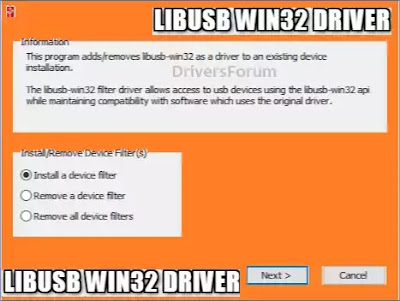With the increased workload and the amount of data needed to be processed, it has become mandatory to use several devices simultaneously. These devices include both your smartphone and your computer.
To connect your computer and your smartphone you need more than just a USB cable. Most modern smartphones come with USB protection to avoid third-party flashing and device misuse, so you need an authorized tool to connect your device. This is where LibUSB Win32 Driver comes to your aid.
Libusb Driver Windows 10 64 bit Download
It is a Driver program designed for Windows. It supports Windows 10, 8, 8.1, 7, Vista, and Windows XP. It is a port of the USB library LibUSB 0.1. It allows users to access many USB devices on Windows without any technicalities. LibUSB win32 can be used as a filter driver for previously installed and already present devices.
Due to this, it is also called LibUSB Filter Driver. Using it as a filter driver allows LibUSB win32 to communicate with many USB Devices. LibUSB win32 can also be used as a normal driver for your device which does not have any previously installed drivers. It also supports all Standard Device Requests.
You can use the LibUSB filter driver to connect your smartphone i.e. Oppo 71, Realme 5, Vivo 1820, Xiaomi Redmi Note 4 MiUi 11, and Redmi Note 7, for flashing, unlocking, and repairing. LibUSB win32 makes it easy for you to detect and open your smartphone in various tools such as MTK SP Flash Tool. The driver comes with an auto-installer package
How to Install Libusb Windows 7/8/10 32-Bit/64 Bit
-
After the download is completed, extract the file using any software application
-
Click on the program and run it as Administrator.
-
Click Next on the pop-up window.
-
Accept the rules and privacy agreement.
-
Choose the installation directories or destination according to your own choice.
-
Click on Install. The auto-install setup will complete the process on its own.
-
Click on Finish.
-
Check on the Install Device Filter option and click next.
-
Power off your phone. After doing so, press and hold the Power and Volume up buttons simultaneously.
-
Insert the USB cable at both ends.
-
You will find your device’s COM Port. Check on it and click Install.
-
Click O.K.
That’s all you need to do. After completing the process you can easily connect your smartphone to your computer device or laptop without any errors. Download Free LibUSB Driver for Windows 7/8/10/XP/Vista and Windows 11. The latest version Libusb Driver 32/64 Bit Download is now released from official servers and we have provided a free LibUSB 32bit driver from available sources below.
File Name: LibUSB Driver.zip
Size: 602.61KB and 970.34KB
License: Free
Supported Chipsets: MTK (MediaTek)
Windows OS: 32bit/64bit
Also check: All MTK USB Driver