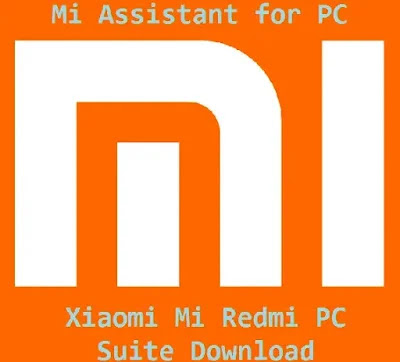Windows Phone 8.1 Lumia 630 to PC – How to Connect
How to Connect Lumia 630 to PC ✔First of all, Download Lumia 630 USB Driver from the given download link below. ✔Now, select the folder to download so that it is easy to find later. ✔Then, wait some moments to download, and go to the PC and open the downloaded file. …