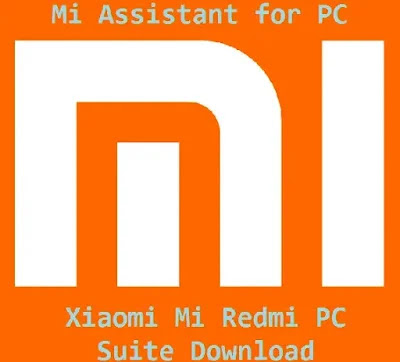If you are a Xiaomi or Redmi phone user you might have already heard about the Mi Assistant Online. If you still need to here is a brief intro to let you know about the features. Mi PC Suite 2024 OR Mi Assistant for PC is a freeware Windows App developed by Xiaomi with advanced features for data transfer and backup on the computer from your Redmi or Xiaomi smartphone. The most popular versions of it are v3.0 and 2.20.
Mi Assistant for PC English Version
The features provided are ideal but the App has some Cons too. For instance, Xiaomi PC Suite 2023 is not available for MAC Operating Systems, it provides limited features, it does not provide data preview, and the system is almost difficult to operate. The main focus of this article however is the Mi Assistant for PC. The Mi Assistant is a maintenance-free system App developed for Android. It provides additional features to the Mi PC Suite for MiUi 12, some of which are,
- It enhances the security of the Mi PC Suite for Redmi Note 7.
- Mi tool enables system optimization.
- It is a helpful tool for software management.
- It helps you regulate your Apps through permission manager and protects your data by creating private space.
- Protection against malware is no issue with Assistant as it has an antivirus feature.
- It can also help you keep your device healthy and properly functioning by providing quick checks.
Key Features
- It allows you to back up your photos, contacts, documents, messages, files, and other data on your PC.
- The App also enables you to restore data from an existing backup to your Xiaomi or Redmi phone.
- The Mi PC Suite also syncs your PC and smartphone for automatic data transfer.
- The app has an inbuilt file manager, enabling you to manage your files easily.
- The PC Suite can also assist you in upgrading or downgrading your smartphone.
- Mi Assistant for PC allows you to flash an update to Xiaomi Android Smartphone
How to Transfer Files from Xiaomi Redmi Note 4 to PC
- Download and install Mi Assistant for PC OR Mi PC Suite for Redmi Note 8, Note 7, or Note 4 on your PC.
- Connect your smartphone which Mi Suite automatically detects.
- Grant permission to extract data from your device.
- View the details of the data displayed and click on “Backup”. A backup will be created for your data automatically.
- To recover, open Mi Suite and click on (Recovery). Select the existing Backup and restore your data.
Mi Assistant (Mi PC Suite) Supported Devices
- Xiaomi Redmi 10
- Xiaomi 11 Lite 5G NE
- Xiaomi Poco M4 Pro
- Xiaomi Poco M4 Pro
- Xiaomi 2, 2S, 2A
- Redmi 1, 1S, Note 2
- Xiaomi 1, 1S
- Mi 6/6 Plus/6x
- Xiaomi Mi Max, Max 2
- Xiaomi 3, 4, 4i, Note Pad
- Mi 8/ Mi 8 SE
- Xiaomi Mi 3, 4, 4i, 5
- Redmi 2, 2A, 2 Prime
- Xiaomi Redmi 5, 5 Plus, 5A
- Redmi Note 2, 3, 4
- Redmi 3, 3S Prime, 4, 4A, 4X
- Mix 2, Mix 2S
- Mi Note 2, 3
- Xiaomi Mi Pad 2, 3
- Redmi Y1, Y1 Lite, Y2
- Redmi Note 5, Note 5 Pro